found this thread on HT and all u guys should do this cuz most of ya cars get stolen...DIY poor mans gps tracking 
JUST COPIED AND PASTED HERE SO IT'S EASIER ON U GUYS!!!
edit: Don't use Mologogo, Instamapper is WAY better. Install is the same, you don't need data, $10 every 3 month to keep plan alive
---
This is my first DIY bare with me .
This is a method of using a prepaid (Boost mobile) phone to very cheaply ($10 every 3 months to keep boost account active with ~$40 phone) provide GPS tracking of your vehicle in the event it is stolen.
Here is a preview of the tracking you will get:
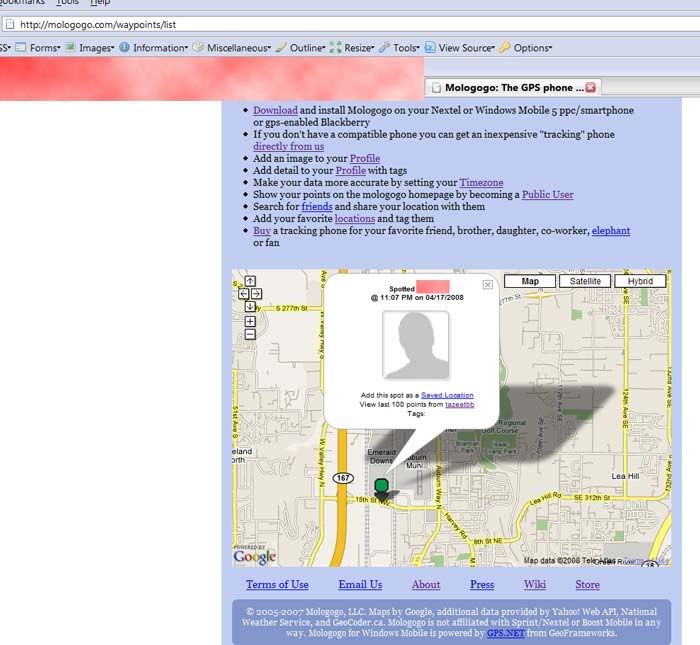
Supplies needed:
*Boost mobile phone w/ GPS - The i425 will be used exclusively in this DIY
*12v Power adapter to keep phone charged - Mine is a modded cigarette lighter plug.
*Basic wire soldering or in-line splicers (minimal)
Software used:
In my example I will be using Mologogo (http://www.mologogo.com/) which is a free java program that runs on the phone and updates your location at a set interval. It stores the last 100 announces and plots them on a google map on their website.
Another alternative is AccuTracking (http://www.accutracking.com/) which costs about $6/month.
The Phone I used (the i425):
The package:
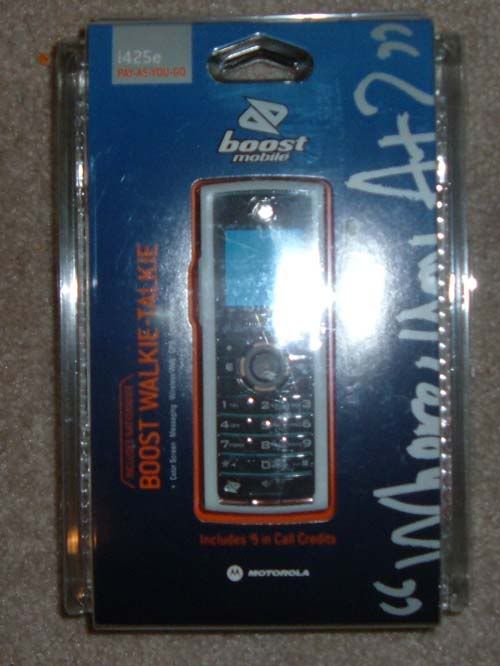
The accessories, basic AC charger + battery, nothing special:

The front, plastic still intact:
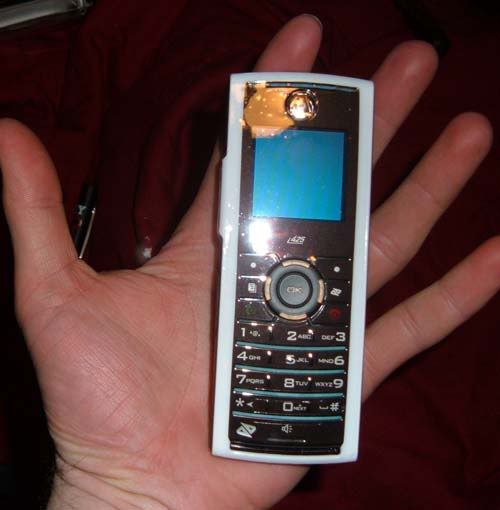
Side:

Back:

I was gonna try and take one apart but found stupid torx screws. I dont have any small enough to fit it I may have to buy a set of torx bits that will have one this small:

Anyway taking it apart is completely unnecessary.
Software Installation
on with the software install on the phone:
Get iDENJal @ http://developer.motorola.com/docstools/idenjal/
Open the software up and connect your phone with a standard USB cable:
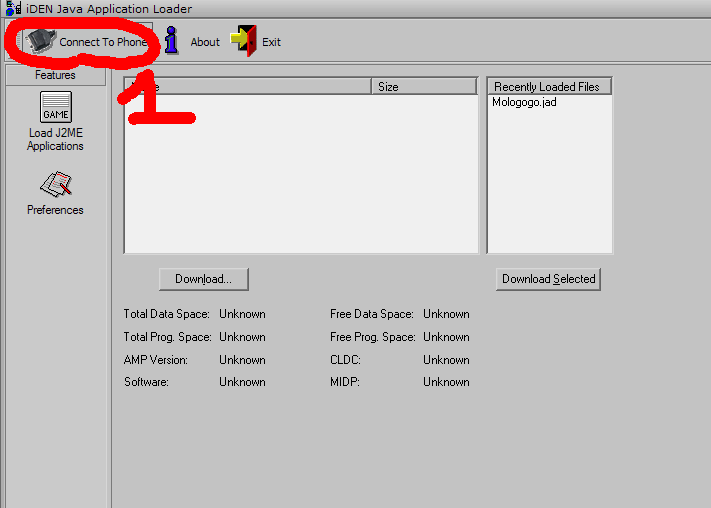
Download the software from http://mologogo.com/downloads/list (use the i425 edition) and click download in the software:
(for accutracking go get their software from their website)
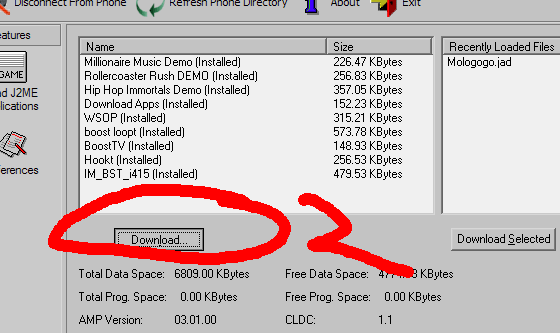
Open the file you downloaded:
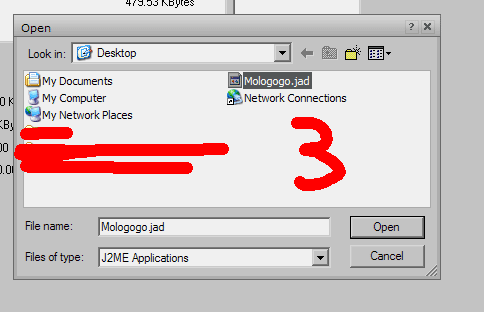
Wait about 5 seconds:
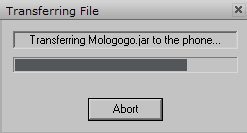
Tada software installed:
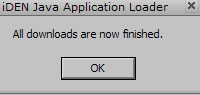
Phone Prepping (optional):
I wanted stealth, so I wanted no white on my phone:

UUUULLLLLTTTTRRRAAAA flat black.

Prep the power adapter:
Sorry I missed a few pics, but it goes down like this:
1) take the end off (just unscrew)
2) pull it apart
3) desolder the spring
4) solder the + wire to the fuse, then another wire to the other end of the fuse (the fuse is no longer easily replaceable, all well, its cheap), put shrink wrap or electrical tape over the whole thing so we dont accidently touch our ground wire with it.
5) I desoldered the original ground from the PCB and just soldered a new one on and ran it out the side, its up to you here.
6) OPTIONAL: Remove the LED (stealth = no lights )
And you should have something like this:

I soldered bullet plugs in the end just for my own convenience, put a spade, butt connector, whatever just connect it to anything with a solid +12, and the ground to the chassis somewhere. I happened to have a spare bullet +12 already set up from when I did my stereo a few years ago so I used those:

Car installation (NOT optional for car tracking)
My power source:
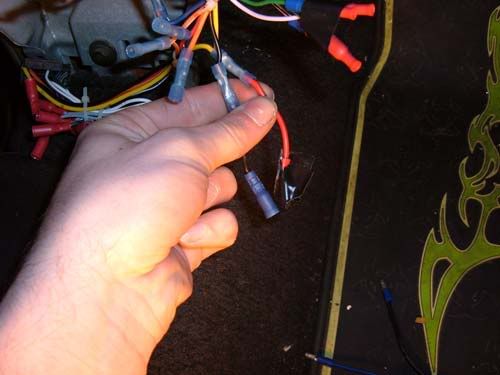
Yay my phone sees power when testing!

I then ran the power cables up and over the glove box, your choice on location, be creative, these things get pretty decent GPS reception, but keep in mind GPS sucks when under metal.
(Yes I need to clean out my glovebox, but as you can see nothing valuable in there)

Now at least on my car, there is a lip above the glove box, reach in and feel upwards, if you got fat hands you may have to take your glove box out, but this defeats the choice of this location if you cant just reach up there.
I put velcro strips on the bottom and velcroed it on to the top of that lip, now if I need to get my phone I can just reach up above the glove box and grab it, completely concealed from 90% of wannabe thieves unless they really tare apart your car.
Conclusion
Be creative on the location of the phone.
You notice I completely skipped over configuring the software, I'll leave you with that, its pretty easy, just type in your login information and how often you want it to update then suspend the application and also set it to automatically launch on startup.

JUST COPIED AND PASTED HERE SO IT'S EASIER ON U GUYS!!!
edit: Don't use Mologogo, Instamapper is WAY better. Install is the same, you don't need data, $10 every 3 month to keep plan alive
---
This is my first DIY bare with me .
This is a method of using a prepaid (Boost mobile) phone to very cheaply ($10 every 3 months to keep boost account active with ~$40 phone) provide GPS tracking of your vehicle in the event it is stolen.
Here is a preview of the tracking you will get:
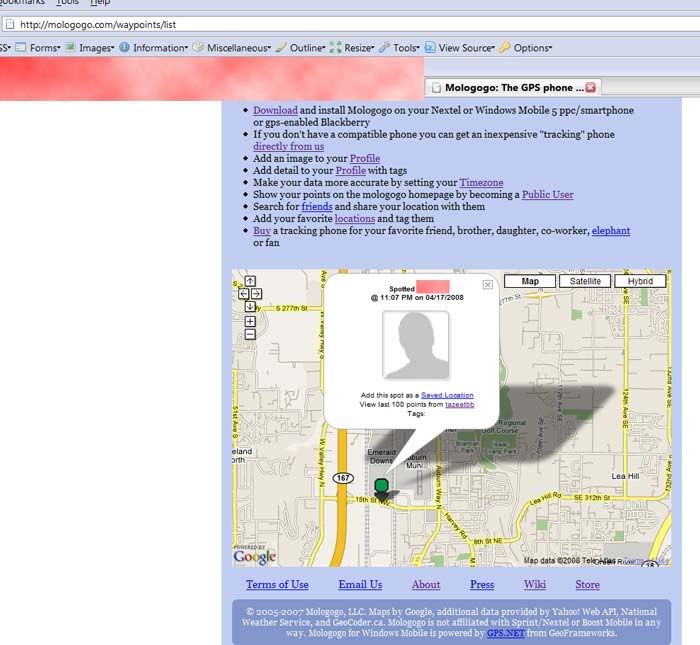
Supplies needed:
*Boost mobile phone w/ GPS - The i425 will be used exclusively in this DIY
*12v Power adapter to keep phone charged - Mine is a modded cigarette lighter plug.
*Basic wire soldering or in-line splicers (minimal)
Software used:
In my example I will be using Mologogo (http://www.mologogo.com/) which is a free java program that runs on the phone and updates your location at a set interval. It stores the last 100 announces and plots them on a google map on their website.
Another alternative is AccuTracking (http://www.accutracking.com/) which costs about $6/month.
The Phone I used (the i425):
The package:
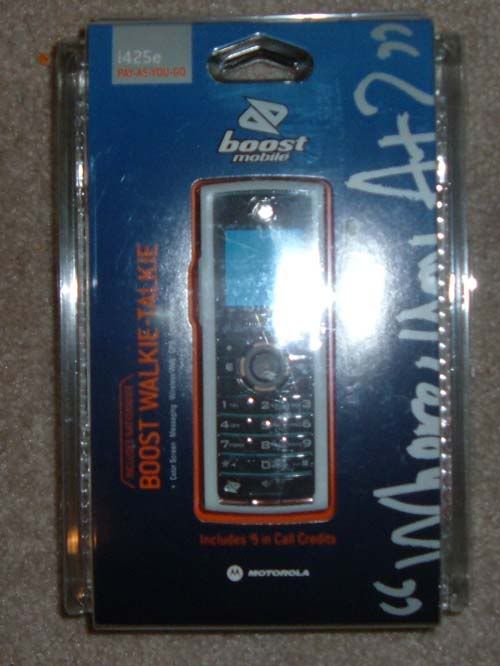
The accessories, basic AC charger + battery, nothing special:

The front, plastic still intact:
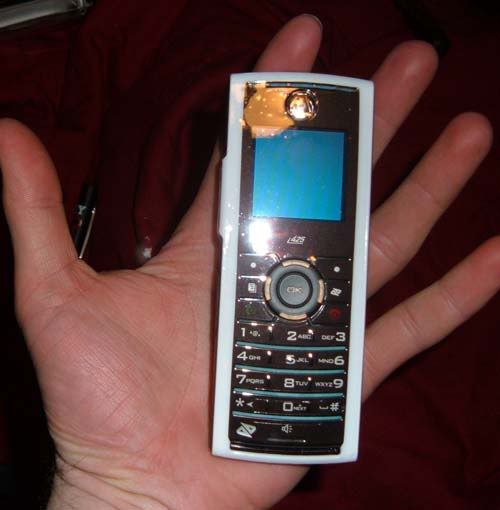
Side:

Back:

I was gonna try and take one apart but found stupid torx screws. I dont have any small enough to fit it I may have to buy a set of torx bits that will have one this small:

Anyway taking it apart is completely unnecessary.
Software Installation
on with the software install on the phone:
Get iDENJal @ http://developer.motorola.com/docstools/idenjal/
Open the software up and connect your phone with a standard USB cable:
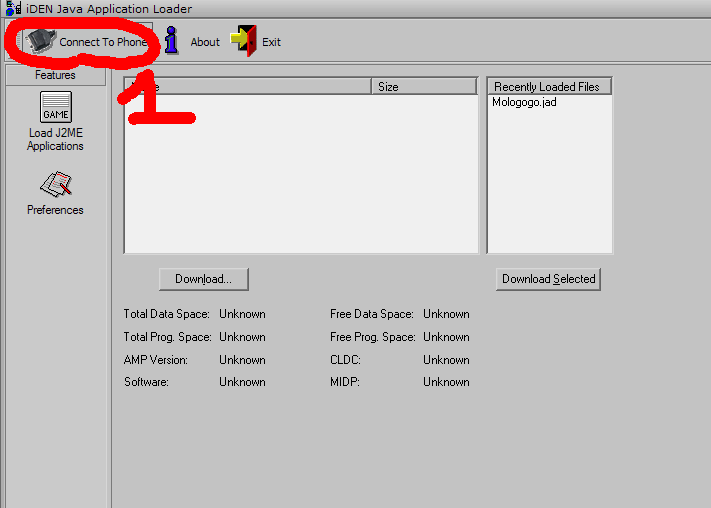
Download the software from http://mologogo.com/downloads/list (use the i425 edition) and click download in the software:
(for accutracking go get their software from their website)
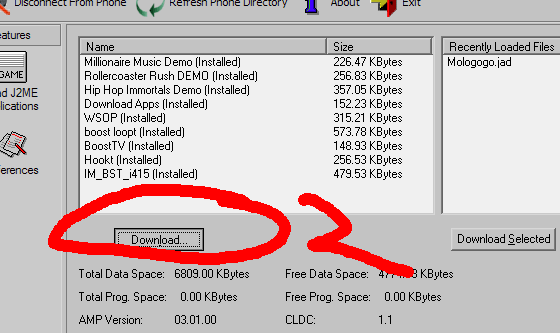
Open the file you downloaded:
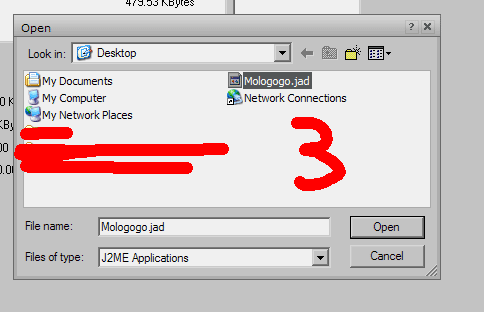
Wait about 5 seconds:
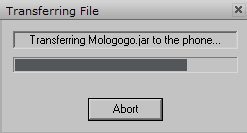
Tada software installed:
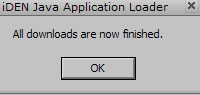
Phone Prepping (optional):
I wanted stealth, so I wanted no white on my phone:

UUUULLLLLTTTTRRRAAAA flat black.

Prep the power adapter:
Sorry I missed a few pics, but it goes down like this:
1) take the end off (just unscrew)
2) pull it apart
3) desolder the spring
4) solder the + wire to the fuse, then another wire to the other end of the fuse (the fuse is no longer easily replaceable, all well, its cheap), put shrink wrap or electrical tape over the whole thing so we dont accidently touch our ground wire with it.
5) I desoldered the original ground from the PCB and just soldered a new one on and ran it out the side, its up to you here.
6) OPTIONAL: Remove the LED (stealth = no lights )
And you should have something like this:

I soldered bullet plugs in the end just for my own convenience, put a spade, butt connector, whatever just connect it to anything with a solid +12, and the ground to the chassis somewhere. I happened to have a spare bullet +12 already set up from when I did my stereo a few years ago so I used those:

Car installation (NOT optional for car tracking)
My power source:
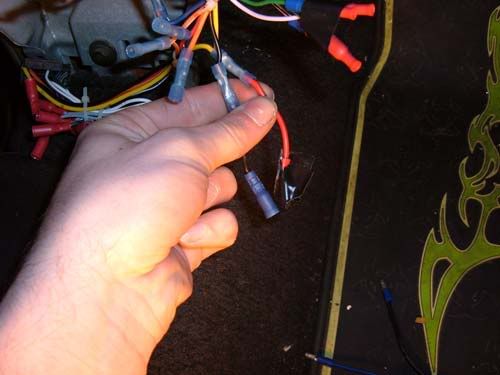
Yay my phone sees power when testing!

I then ran the power cables up and over the glove box, your choice on location, be creative, these things get pretty decent GPS reception, but keep in mind GPS sucks when under metal.
(Yes I need to clean out my glovebox, but as you can see nothing valuable in there)

Now at least on my car, there is a lip above the glove box, reach in and feel upwards, if you got fat hands you may have to take your glove box out, but this defeats the choice of this location if you cant just reach up there.
I put velcro strips on the bottom and velcroed it on to the top of that lip, now if I need to get my phone I can just reach up above the glove box and grab it, completely concealed from 90% of wannabe thieves unless they really tare apart your car.
Conclusion
Be creative on the location of the phone.
You notice I completely skipped over configuring the software, I'll leave you with that, its pretty easy, just type in your login information and how often you want it to update then suspend the application and also set it to automatically launch on startup.





Comment